The OpenBLT 1.11.0 release was made earlier today, after another half year of development work. 12 tickets were processed, which resulted in 39 commits. Feel free to download the new version of the OpenBLT bootloader and give it a try. This release is on track with the standard release cycle. This article describes in more detail what you can expect from the new OpenBLT release.
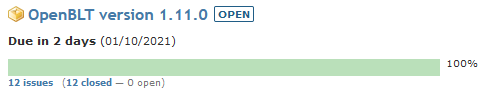
“All about ST and the CubeIDE” describes this new OpenBLT stable release the best. With ever more embedded developers switching to the STM32CubeIDE development environment, it was about time that OpenBLT followed suit. This new OpenBLT release features full support of STM32CubeIDE for all the included STM32 demo programs. On top of that, the OpenBLT bootloader now support the STM32H7 microcontroller family.
STM32CubeIDE support
The STM32CubeIDE is a full-feature and Eclipse based development environment for STM32 microcontrollers. What sets STM32CubeIDE apart from other IDEs is that it:
- Seamlessly Integrates the CubeMX tool for configuring your STM32 microcontroller and automatically generating code accordingly.
- Supports all major PC operating systems. STM32CubeIDE runs on Windows, macOS and Linux. As a big Linux fan, I am particularly excited about this last option.
In my opinion, STM32CubeIDE is the ultimate tool for rapid application development for your STM32 project. It seems other developers shared this opinion. All STM32 related bootloader projects that Feaser worked on in the past half year, involved the STM32CubeIDE per request of the customer.
The STM32CubeIDE projects for the OpenBLT demo programs are included if you download the new 1.11.0 release. Each STM32CubeIDE demo program comes with detailed getting started page on the OpenBLT Wiki. You can find a table there with all available demo programs. This table contains a column with links to the STM32CubeIDE quickstart pages:
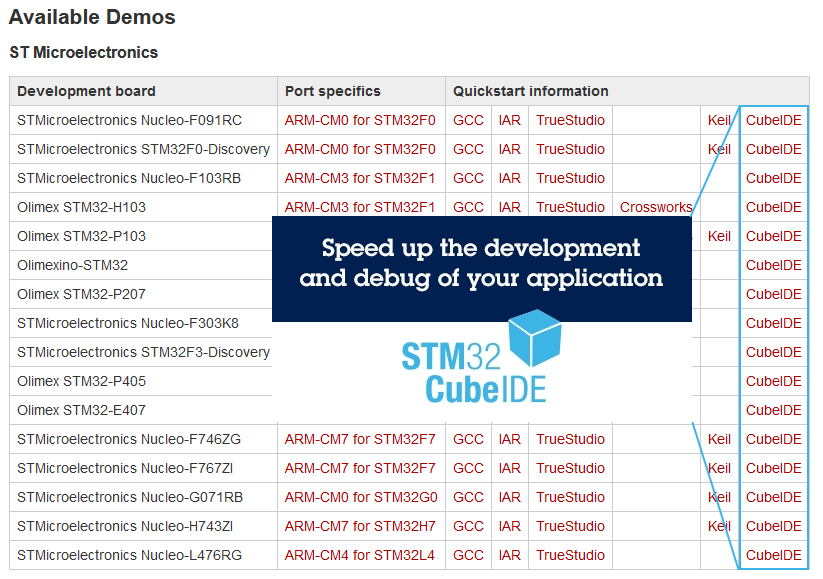
What sets the STM32CubeIDE demo programs apart from the other demo programs, is that it includes the CubeMX configuration. So not only the generated CubeMX code, but also the actual *.ioc file of CubeMX. This make it easier and quicker for you to adjust the OpenBLT demo programs to run on your own STM32 hardware:
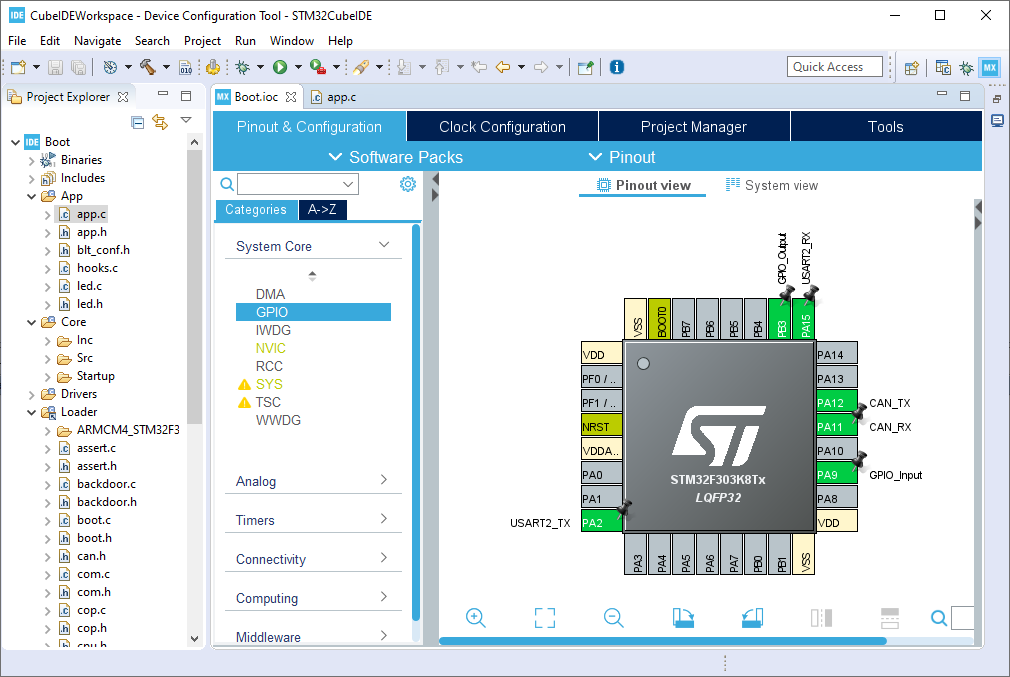
For those that happily use Atollic TrueStudio and do not look forward to recreating their project in STM32CubeIDE, fear not. STM32CubeIDE contains a fairly good importer for Atollic TrueStudio. A previous article on the blog outlines in more detail how to import TrueStudio projects into STM32CubeIDE.
ST mentioned that STM32CubeIDE replaces TrueStudio. This means that with the STM32CubeIDE fully supported in OpenBLT, I plan on phasing out TrueStudio support in a future OpenBLT release.
Newly supported ports and development boards
This release of the OpenBLT bootloader supports the following new microcontroller family:
Additionally, OpenBLT now features demo programs for the following development board:
Overall state of the OpenBLT bootloader project
With the Covid-19 pandemic hitting us globally in 2020, I expected a downturn in sales of OpenBLT commercial licenses. I am happy to report that my expectation was wrong. OpenBLT related revenues actually increased. As a result Feaser can keep on sponsoring the OpenBLT project, just like the past years. As excited as I am about this new release, I already look forward to start working on the next one. Enjoy version 1.11.0 of OpenBLT and happy bootloading!