Navigation
External Links
Donate
Show your appreciation for OpenBLT
and support future development by
donating.

External Links
Donate
Show your appreciation for OpenBLT
and support future development by
donating.

| RS232 | CAN | USB | TCP/IP | SD-card | Modbus RTU |
|---|---|---|---|---|---|
| Yes | No | No | No | No | No |
This demo is targeted towards the Nucleo-G071RB board, with 128 kB internal Flash EEPROM and 36 kB internal RAM.
To build the demo programs you can use the GNU ARM Embedded toolchain.
To program the bootloader into the internal flash, the on-board ST-Link debugger interface was used. Firmware updates via the serial communication port are preconfigured to use the virtual COM-port offered by the ST-Link. This means that no additional hardware is needed, besides a standard micro-USB cable.
The demo programs are configured for building with a Makefile. Before attempting to perform a build, update the location of the toolchain binaries (i.e. arm-none-eabi-gcc) in the Makefile. It is set in variable TOOL_PATH. If the toolchain binaries are available on the path, then the TOOL_PATH variable can be left empty.
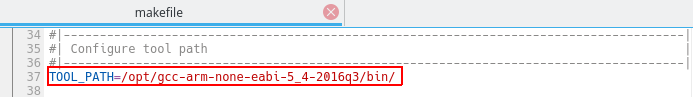
It is assumed that tools such as GNU make and rm are installed and available on the path. For (Ubuntu) Linux users this can be achieved by running command: sudo apt-get install build-essential. Windows users can install the GNU MCU Eclipse Windows Build Tools.
Before the bootloader can be used, it needs to be built and programmed into the STM32G071's internal flash memory. The steps in this section only need to be done once.
To build the bootloader, open a command prompt in directory \Target\Demo\ARMCM0_STM32G0_Nucleo_G071RB_GCC\Boot\ and run the command:
make clean all
The expected output is:
+++ Cleaning build environment +++ Clean complete +++ Assembling [startup_stm32g071xx.s] +++ Compiling [hooks.c] +++ Compiling [main.c] ... +++ Linking [openblt_stm32g071.elf] ... +++ Build complete [openblt_stm32g071.srec]
The bootloader program is now ready to be programmed into the internal flash memory of the STM32G071. Using your favorite programmer (i.e. OpenOCD or STM32 ST-Link utility), flash the bootloader using one of the following files, depending on what file type your programmer supports:
To build the user program, open a command prompt in directory \Target\Demo\ARMCM0_STM32G0_Nucleo_G071RB_GCC\Prog\ and run the command:
make clean all
The expected output is:
+++ Cleaning build environment +++ Clean complete +++ Assembling [startup_stm32g071xx.s] +++ Compiling [main.c] +++ Compiling [boot.c] ... +++ Linking [demoprog_stm32g071.elf] ... +++ Build complete [demoprog_stm32g071.srec]
The output file is
To download the demo program \Target\Demo\ARMCM0_STM32G0_Nucleo_G071RB_GCC\Prog\bin\demoprog_stm32g071.srec using the bootloader, follow the instructions in the following links, depending on the communication interface you intend to use: